What Song is This? 14 Easy Ways To Find a Song By Partial Lyrics
When it comes to music, there are a lot of applications and software which comb through tons of lists to find the specific song you are looking for. The best part is that all music that is online is available, whether you need the easy-going blues of the 60s or fast-paced trap music, it’s all up to you.
Additionally, you don’t even have to know the whole song to search for it. Don’t even go there, that’s a thing of the past. There are myriads of ways to find a song by partial lyrics or to identify it by singing and humming.
Here are some ways to find a song by partial lyrics
There isn’t doubt that we are living in the future. What was deemed impossible and a fantasy in previous years is now a reality. Technology has come a long way, and its evolution is pegged on significant accomplishments each decade.
For instance, you do not need to sit in front of the telly to dance to your favorite tunes, and would seem as though you are clinging to the stone age. A lot of services are offered at our pleasure and need to get the most out of them.
Therefore, reading through this will be helpful next time you only know a phrase to a song.
Question #1. Identify what song am I listening to?
1. Shazam
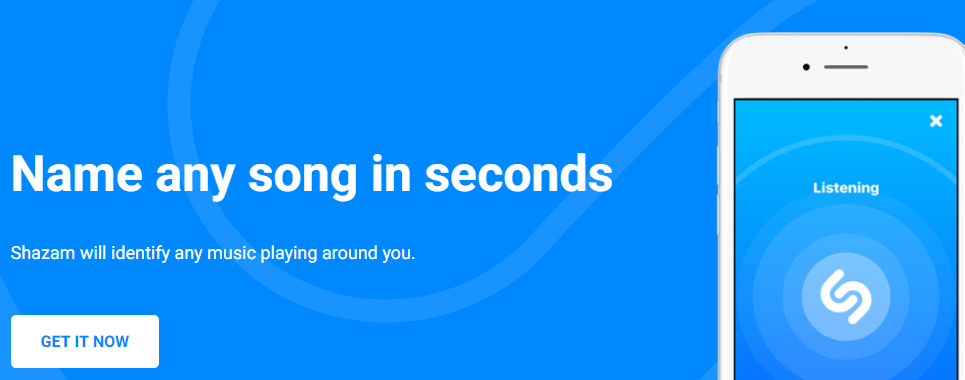
Is there anyone who has no idea what Shazam is, or hasn’t used it? Maybe not. This is a powerful service for identifying any song after recording a short sample via the microphone of the computer or smartphone.
Shazam is by far the most popular music-identifying software worldwide because it has top-notch accuracy in recognizing any song. Also, it has an extensive library that compares to the audio sample it searches. However, it shouldn’t surprise you that if the software can’t find your favorite song, maybe the song just doesn’t exist.
Anyways, Shazam is a useful tool and shouldn’t miss either from your computer or smartphone. With each search, there are enough details about the song such as record labels, title, genres, lyrics, thumbnail, and so on.
To add to that, Shazam is compatible with devices having the following operating systems:
- Android
- iOS which saw it work hand in hand with Apple’s Siri.
- Blackberry OS
- Windows systems
2. SoundHound
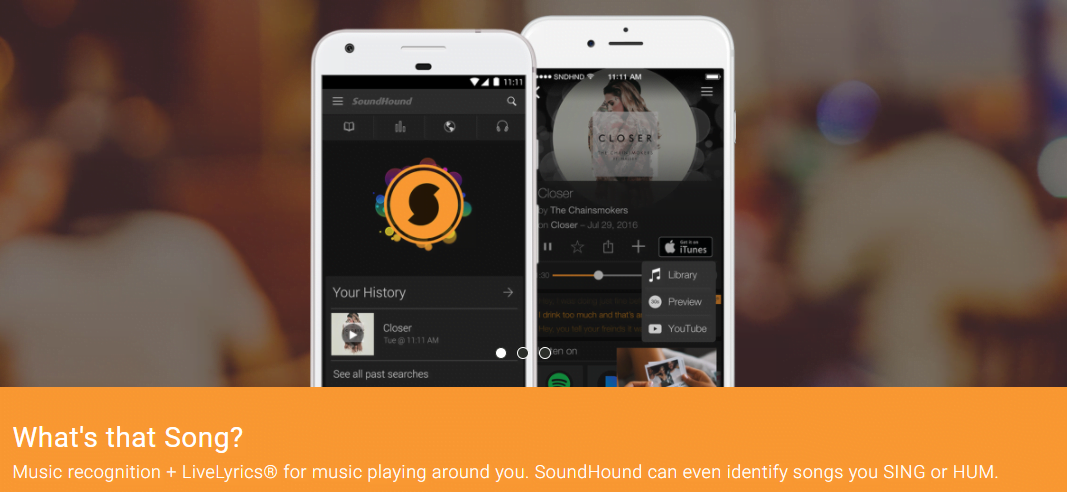
In the music industry, competition is neck and neck, and that’s just what SoundHound is up to. Taking a closer look into their services, it seems as though there are additional tricks in the bag to what Shazam has.
First, SoundHound is easily used even when driving by just saying ‘OK Hound, what song is this?’ and the app automatically listens and names the song. Great, right? And you also will not scare your children half to death as you still have control of the wheels.
3. Ok Google and Siri
If you can’t find that song you’ve been humming all day, why not let artificial intelligence save the day? It is a fact that artificial intelligence is getting upgraded as the days go by and that is just why you should use it.
When the song doesn’t come to memory say ‘OK Google’ or ‘Hey Siri’ followed by ‘what song goes like (using the words you can recall).’ By all means, your computer will find the song even if you did not hit all the right notes. Also, Siri will have the option of purchasing the song directly from iTunes or jotting it down and getting it through other means.
4. Google play’s “what’s this song?”
Google play has amazing capabilities. To discover any song, you just tap on the widget and position your smartphone next to a speaker. Within no time, the song is identified, and you get redirected to Google Play where you have the option of either downloading or playing the song.
Additionally, since there is backed-up music on the Google Play system, you might stumble upon the lyrics as well. If the widget is coupled to the lock screen, you just search for music and lyrics on the go! However, the application runs in more recent Android versions, from 4.2 onwards.
5. AudioTag.info
Music fanatics are nowadays making the transition into using music streaming services. However, not all people love to leave behind the rusty but catchy tunes on their CDs and tapes. Not all audio files from the previous decade were rightly labeled, and if you need this done, AudioTag.info will fix that.
AudioTag.info possesses an extensive music database which it crosschecks with the uploaded file. As said, you need to upload a file preferably average 30 seconds to compare with the existing database.
Nonetheless, almost all file types are compatible with their services. For instance, it is possible to search the following audio formats: MP3, WAV, FLV, FLAC, MP4, and OGG.
The only disappointment is its inability to distinguish between different versions of the same song, say a remix, a cover, and the original version.
Still, it’s a free service, and it shouldn’t take long to figure out what song is playing in the TV commercial.
Question #2. How do I find the name of a song whose partial lyrics I know?
1. Genius, Google search
If you just have a few words of a song and cannot remember what you were singing to the other day, get your phone and use Google search, input ‘Genius’, and click the search button. Genius is a fast way to pinpoint a song using just words to a song.
When performing a search using its engines, you get lots of songs, both specific and related ones. For better results, you need to know what you are looking for. Don’t turn it into looking for a needle in a haystack.
This method is using the Google search engine. There isn’t any harm in keying in random words in the hope of finding a song. It works like magic. For increased accuracy, you include quotation marks on the phrase to get web pages that have matching words of the song.
2. WhoSampled
WhoSampled.com is a bundle of joy for music enthusiasts. It works for both musicians and those following them. For example, it has a detailed directory of how many people listen to your music, or simply search for lyrics to the impossibly fast Eminem rap song.
Conveniently, it has both application and web services for interested parties which isn’t a hard thing to access. Also, each search is comprehensive, covering music streaming sites like YouTube and Vevo, with additional references from where you can buy or download the song.
Initially, it had been launched only for iOS users, but now is available to Android users. It is good to keep off WhoSampled unless if you are occupied; one shot of it and you’re hooked the whole day.
Like many services rendered, WhoSampled is growing steadily over the years, and with more than a million users, it should be a giant in the market sooner.
3. WatZatSong
When lots and lots of people come together, great things happen. WatZatSong is dependent mostly on human effort. It works similarly to a social network, and all you have to do is ask a question on a forum like “Hey, what is this song” or “what song goes like this” and add a media file to your message.
If you have a problem accessing the audio to upload, you can copy a link to the forum to initiate the search.
Within seconds, you should get spot-on answers from multiple users. Is there anything better than combined efforts? It doesn’t have to be immediately, but you still get your answer.
It is only a disappointment if most people have no idea what track you just uploaded, and you get stuck at square one.
4. Lyricserver.com
Lyricserver.com is a portal for unlimited multimedia. It works by using partial lyrics, and it’s not a problem if you have no idea who the composer is. Of course, it still works better if more detail is added but that’s not necessary.
With this service, the search results are sent to your email with all the probable tracks. Additionally, it will crosscheck through soundtracks that are used in popular movies which means that you gain access to a vast web of file-sharing systems.
On top of that, more than 2 million tracks are made free for download, after signing into the site, and all tracks to your favorite artists will be available.
5. Lyrster
It’s not necessary to know the lyrics for the whole song to know it, and with Lyrster, you only need a few seconds to analyze what you know. Just like other cool software, this works by matching lyrics to what you key in and not by singing or humming.
Lyrster is great to find a song by using partial words by scanning more than 400 lyrics websites and is much better compared to similar search engines. The website is robust and excellent even though its last update to the news feature was ages ago.
6. Findmusicbylyrics.com and lyricsworld.com
This is a web-based service where you find music by partial lyrics. On the provided search engine you type the:
- Artist
- Song
- Lyrics phase
After performing the search, several links will be given from where you will access the media file, either to download or buy.
Question #3. How do I find a song name just by humming or singing?
1. Midomi

Midomi is a service provided by SoundHound. Earlier on, it was indicated that SoundHound is a stiff competitor of Shazam. Therefore, Midomi is an exclusive service similar to Shazam but on the web.
This application relies on audio sounds that are either hummed or sung even though that is not necessary. Midomi will then identify whatever music is being played on its microphone.
However, there are times when songs do not get identified which could be because of the following reasons:
- The song has no relation to the available file in the database
- There could be a lot of noise in the background
- The song isn’t present in the database
2. Cortana
All Windows 10 users can utilize Cortana. Cortana works much like ‘Siri’ or ‘OK Google’ to recognize songs.
First, you need to open the software by saying “Hey Cortana” and then “What is this song?” Afterward, sing a short sample that Cortana will use to find the song. Moreover, your computer will also use this method to identify songs saved on your computer.
You should only be sure to check that the microphone is correctly configured to capture the audio.
3. Alexa and Google home
Similar to how you identify a song by singing into the microphone of your device, Alexa and Google home can find a song by humming. Moreover, both services are enabled to identify a song just when you ask. For example, you can say ‘what is the song by Birdman and Lil Wayne?’
When using Alexa to search for music just be all “Alexa play the song with the lyric…,” or substitute with “Alexa, play the song that goes…” and the results from Alexa will dig through endless songs to recover one that matches the description. Besides this, it is possible to identify music just by its artists only. Just say “Alexa play Katy Perry Roar” to the device microphone.
Google home seems to be superior to Alexa, and you have a natural conversation as you search. However, the mode of operation remains straightforward using voice commands. The activation key for Google Home is “OK Google, Play (lyrics, the name of the song, and the artist).
Conclusion
Many people have been at that place where you hear a song on the radio and have the urge to identify the song. At times, it’s impossible to rid of this feeling as the tune buzzes in the ears incessantly creating some eagerness.
To that cause, there are tons of resources to use. Take Shazam for example. It’s the pioneer of all music search services and must have extensive capabilities. All gratitude to ever-changing technology, you just use your device to find a song by partial lyrics. So next time you’re thinking what song am I listening to? You know you have a list of tools and sites to use.
If all these are not up to par with your specifications, take a look on the internet and prepare to have your world rocked. Long are the days past when we had to live by other people’s playlists.



WHAT NEW SONG HAS THE WORDS
OOH OOH COME ON OVER MR.
ITS EITHER KICKSTER OR BIGSTUFF
A FEMALE SINGS IT
How to find a particular song for which this is a very nice post for searching the song. Sometimes the user can face some errors related to business and its software then that time you want to take more information and support then Sage support is available any time.